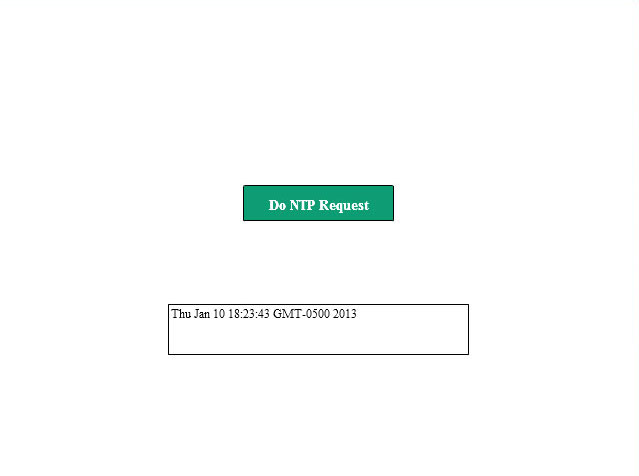Actionscript AS3 NTP Network Time Protocol Implementation for Adobe AIR
Sat, 12 Jan 2013 14:07:37 EST
When deploying software that runs on a remote client, there are situations that you run into that really need a good clock source. Cryptography is one example that can require an accurate clock source for certain implementations. On the Flash platform, and in many other programming languages date and time are obtained directly from the local computer clock. This is at odds with common security paradigms which follow a trust no one approach. So thinking like a hacker or someone trying to cheat at an online game, I would alter the system clock to my benefit if I knew it were being used.
I encountered the need for a series of exhibits I am working on to have at a minimum accurate synchronization of the current day on their system clocks for a hashing operation I am using for file uniqueness and retrieval. This implementation may be over-kill just to sync the day and the OS may handle it automatically; but when planning the solution I was brought back to my experiences as a kid with always wrong computer clocks. I suddenly imagined myself getting support calls in ten years for a broken exhibit that for whatever reason's clocks were wrong. That sealed the deal on this NTP implementation.
Searching around, there were no Actionscript 3 NTP implementations for the Flash Platform; so I made my own. The code is wrapped in a simple test application. It was built using Flash Builder 4.6 or Flash CS4. You should be able to compile it with Flash Develop as well. You will need to use Adobe AIR, so this limits deployment to desktop and mobile applications. This implementation is based heavily on Adam Buckley's implementation in Java.
DOWNLOAD THE STATIC AS3 NTP IMPLEMENTATION
OR
GET THE LATEST ON GITHUB
(Thanks to Leo O'Donnell for requesting it)Usage
ntpTime = new ntpTimeUtility();
ntpTime.addEventListener(ntpTimeUtility.NTP_TIME_RECIEVED, handleNTPTime, false, 0, true);
ntpTime.initiateUDPTimeRequest();
private function handleNTPTime(e:Event):void {
// The time returned from the time server which should be localized
// to the computers clock is in the ntpTIme.latestNTPTime variable
trace("main - ntp time utility return: " + ntpTime.latestNTPTime);
}
Watch out world; prepare for the resurgence of Flash as a viable web technology after this posting (get the sarcasm?)! In any case, I hope others out there can use this to implement the raw power of an atomic clock reference in their own applications.

Comments

I'm really glad you were able to find a use for this Graham. It's good to know about the useWeakReference. Typically on all of my listeners in a big app I'll use that in order to help with memory management. I haven't run into the same thing yet, but it's good to be aware of.

Works great, except I had to troubleshoot one thing. In all the addEventListener calls useWeakReference is set to true. When I ran the code the first time it wasn't receiving a response from the DNS. I think my runtime is garbage collecting the listeners prematurely. When i reset useWeakReference to its default value everything works perfect. I'm using flex 4.6.

This is exactly what I was looking for. Thanks for sharing it. Flash will probably be around for a very long time, especially when people realize that HTML5 is not the miracle solution it has been hyped to be. Kind of like when everyone thought Obama was sure to loose reelection, then they saw the competition.
Comments are currently disabled.