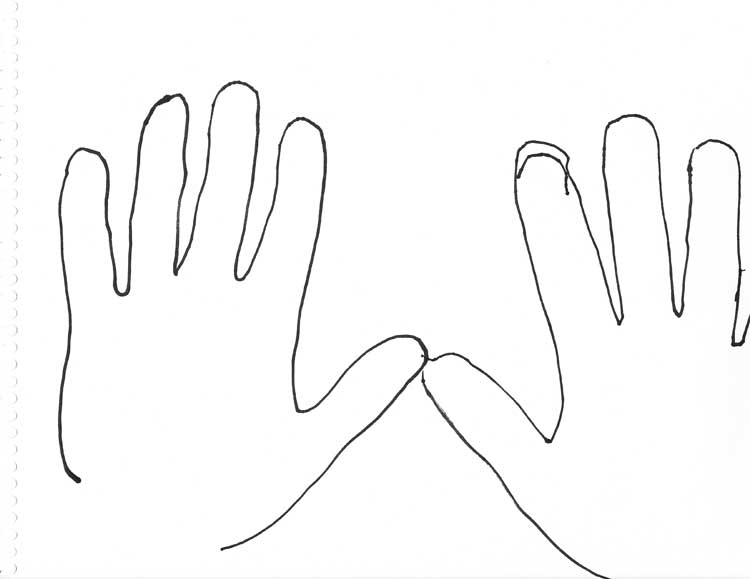Free Kinect UI Hand Cursors
Sat, 2 Jun 2012 19:48:41 EST
I am proud to make freely available a pair of left and right hand cursors for use in Kinect user interfaces. Please feel free to use them in any way you want.
This set contains:
I have been doing work with the Kinect since the Kinect For Windows commercial SDK was released around February. I have been surprised that no one has posted hand cursors online (that I have been able to find anyway).
If you haven't already, you should check out the human interaction guidelines that Microsoft released with the 1.5 SDK just a few weeks ago. Using these cursors you can incorporate your own hand icons, just like the guidelines allude to.
Have fun!
This set contains:
- PNG small left hand with drop shadow and transparency
- PNG small right hand with drop shadow and transparency
- PNG small circle drop shadow and transparency
- PNG large left hand with transparency
- PNG large right hand with transparency
- Photoshop CS5 document with all original designs
I have been doing work with the Kinect since the Kinect For Windows commercial SDK was released around February. I have been surprised that no one has posted hand cursors online (that I have been able to find anyway).
If you haven't already, you should check out the human interaction guidelines that Microsoft released with the 1.5 SDK just a few weeks ago. Using these cursors you can incorporate your own hand icons, just like the guidelines allude to.
How Were These Icons Made?
Basically I just traced my own hands in dark black marker, scanned the drawing, then traced them using the bezier curves in Photoshop. I recognize that these would be better suited in a vector format, or better yet for Windows Presentation Foundation applications, in an MXML format. However, these were quick to make and fit my own development requirements nicely.Have fun!

Charles Palen has been involved in the technology sector for several years. His formal education focused on Enterprise Database Administration. He currently works as the principal software architect and manager at Transcending Digital where he can be hired for your next contract project. Charles is a full stack developer who has been on the front lines of small business and enterprise for over 10 years. Charles current expertise covers the areas of human pose estimation models, diffusion models, agentic workflows, .NET, Java, Python, Node.js, Javascript, HTML, and CSS. Charles created Technogumbo in 2008 as a way to share lessons learned while making original products.
Comments
Michael C

June 2, 2012 8:43 pm
Thanks! I have been looking for these forever!
Comments are currently disabled.